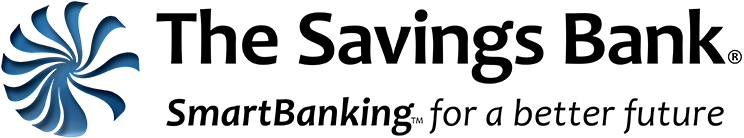Tech Support Scams: Scenarios to be on the Lookout For
02/15/2023

There are many reasons you may need to solicit technical support for your devices, but as always, it’s important to keep your eyes open for scammers. The tech support scam is the number one scam targeting Americans sixty-five and older, and today we’ll take a look at the different scenarios you might encounter as a potential victim. From these examples we can then go through how to respond.
Overview
According to the Federal Trade Commission (FTC), tech support scams are the number one scam to effect Americans aged sixty-five and older, and in 2017 victims lost a total of $15 million. In a tech support scam, a criminal convinces you to pay for tech support services you do not need to fix a problem that does not exist. Scammers often use social engineering (the use of deception to get victims to divulge personal information) or scare tactics to get victims to participate in the scam.
Tech support scammers can pose as many different types of professionals in order to gain your trust, including: security, customer or technical support, GPS companies, printer companies, cable companies, virtual currency exchanges, collection agencies, and even government agents. The goal is always the same – to get as much money and information from you as possible. This can be in the form of asking for payment for “services,” uploading malware onto your devices, getting personal or banking information, or installing corrupted software. Below are four common scenarios showing how tech support scammers try to get this information from you.
Scenario #1 - Cold Call
Someone calls you out of the blue claiming to be a tech support company. They allege they found malware on your computer and tell you that in order to fix your computer, you need to install remote access software and they will remove the infection.
Scenario #2 - Pop-Up Message
You are browsing the internet, maybe even looking into tech support companies or troubleshooting. A pop-up message comes up on your screen to warn you that there is malware on your computer. There is either a link for you to click or a number to call.
Scenario #3 - Search Engine Results
In your search for a tech support company, you come across some advertised results. You think you recognize the name or it looks similar to popular companies you have heard people talk about before.
Scenario #4 – Email
You check your inbox and receive an urgent email stating that your computer is compromised, and you must click the link or call the phone number for someone to assist you in fixing it.
Here’s What to Do…
If you receive one of these initial forms of contact:
- Remember that real tech support companies will never initiate contact by phone, email, or text message to tell you there is malware
- For emails and pop-ups, look for poor spelling, incorrect grammar, unprofessional imagery, and language that creates a sense of urgency
- For calls, hang up if you did not request the call and then call a trusted or known company
- Know that legitimate error and warning messages never include phone numbers
- Examine links before clicking and fully vet any software you are asked to download onto your computer
If you are the victim of a tech support scam:
- Immediately turn off the device so no one can access it remotely
- If the affected device is connected to a network, check all connected devices
- Change passwords to your computer, financial accounts, and any other password protected websites
- Run a full system scan for viruses
- Do not contact the company again
- If necessary, contact your bank or credit card company about any fraudulent charges
- Save screenshots of any communication, popups, voicemails, or emails you received
- Report the scam to reportfraud.ftc.gov
The abundance of online scams can be frustrating and make you feel like there is no one to turn to when looking for help, but with a little knowledge from trusted institutions, you can have confidence when reaching out.
SOURCES
How To Spot, Avoid, and Report Tech Support Scams | Consumer Advice (ftc.gov)
Tech Support Scams | Federal Trade Commission (ftc.gov)
Protect yourself from tech support scams - Microsoft Support
What Are Tech Support Scams? - Experian
How to recognize and avoid tech support scams | Norton