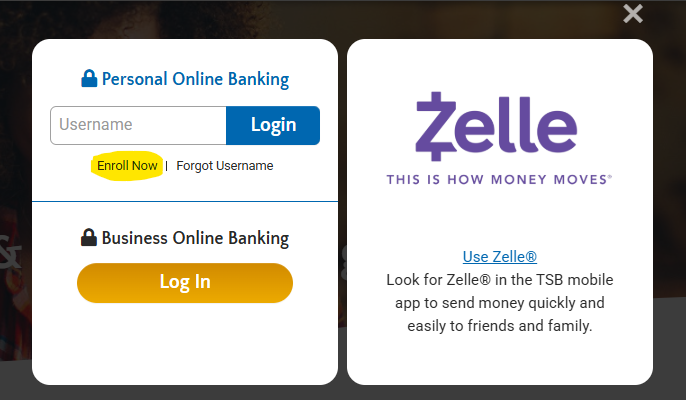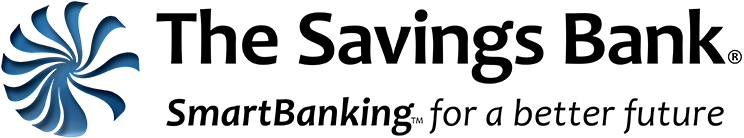Take TSB with you! The My TSB app is better than ever with card controls, greater transfer and payment options, and an easy-to-use interface.
Better manage transfers and loan payments
Review your accounts in greater detail
Control account settings from your smartphone
Freeze your card if its lost or stolen
Pay friends with Zelle®
Set card controls to better manage your spending
Click the links below to download, or make sure you're running the latest version of My TSB today!
Online Banking & Bill Pay
Online Banking
- Free, secure, and easy-to-use service for The Savings Bank customers
- Manage a number of banking activities anytime, anywhere with internet access:
- Access eStatements
- View account balances and history
- Transfer funds between accounts
- Manage loan payments
- View checks written
- Make loan payments
- Pay friends with Zelle®
Bill Pay
- Pay one-time or recurring bills with ease:
- Schedule payments in advance
- Set up payment reminders
- Ensure payments are received on time
- Have all payee information in one convenient place
- Retain funds until paper drafts are presented for payment
- Avoid paper clutter
- More secure than paper billing
- Make more time for yourself; fewer bank trips necessary
- Export to Quicken® and Quickbooks®
Mobile Banking with Mobile Deposit
Mobile Banking
- Fast, free, and secure service for The Savings Bank customers enrolled in online banking1
- Easily keep track of your finances on-the-go:
- View account balances
- Deposit checks with Mobile Deposit
- Review past transactions
- Transfer funds between accounts
- Pay friends with Zelle®
- Receive alerts
- Pay bills and manage loan payments
- Manage your debit cards with Mobile Wallet:
- Freeze your card if it's lost or stolen
- Set spending limits and controls and receive alerts based on transaction type or location
Mobile Deposit
- Deposit checks anytime, anywhere from your mobile phone2
- Free service for customers with a checking account from The Savings Bank
- Save time, avoid unnecessary trips to a branch
- Deposit your check in just a few quick clicks:
- NOTE: Checks must be endorsed with your signature and "For Mobile Deposit Only at The Savings Bank"
To Get Started
- Make sure you’re enrolled in online banking
- Download the app from the App Store® or Google Play™ store
- Download the app to your device
- Launch the app
- Enter your log in information (username and password)
- Go mobile!
1Wireless carrier data rates may apply.
2Deposits usually received the next business day.
eStatements
- Save paper and save the environment
- Fast, free, and easy alternative to paper statements
- Easier to retrieve info when needed
- Eliminate a paper trail
- Reduce chances of fraud and identity theft
- Arrive faster than paper statements
- Simplify recordkeeping
- Easily access past statements
- Ability to download for permanent storage or print if needed
- Receive email notice when new eStatement is ready
Tutorials
TSB Online Banking can be accessed by clicking the gold Online Banking button in the top right corner of our website (see below).
![]()
Once you click this button, you can enter your login information. If you have never logged in before, and you are looking to enroll in Online Banking, click Enroll Now: